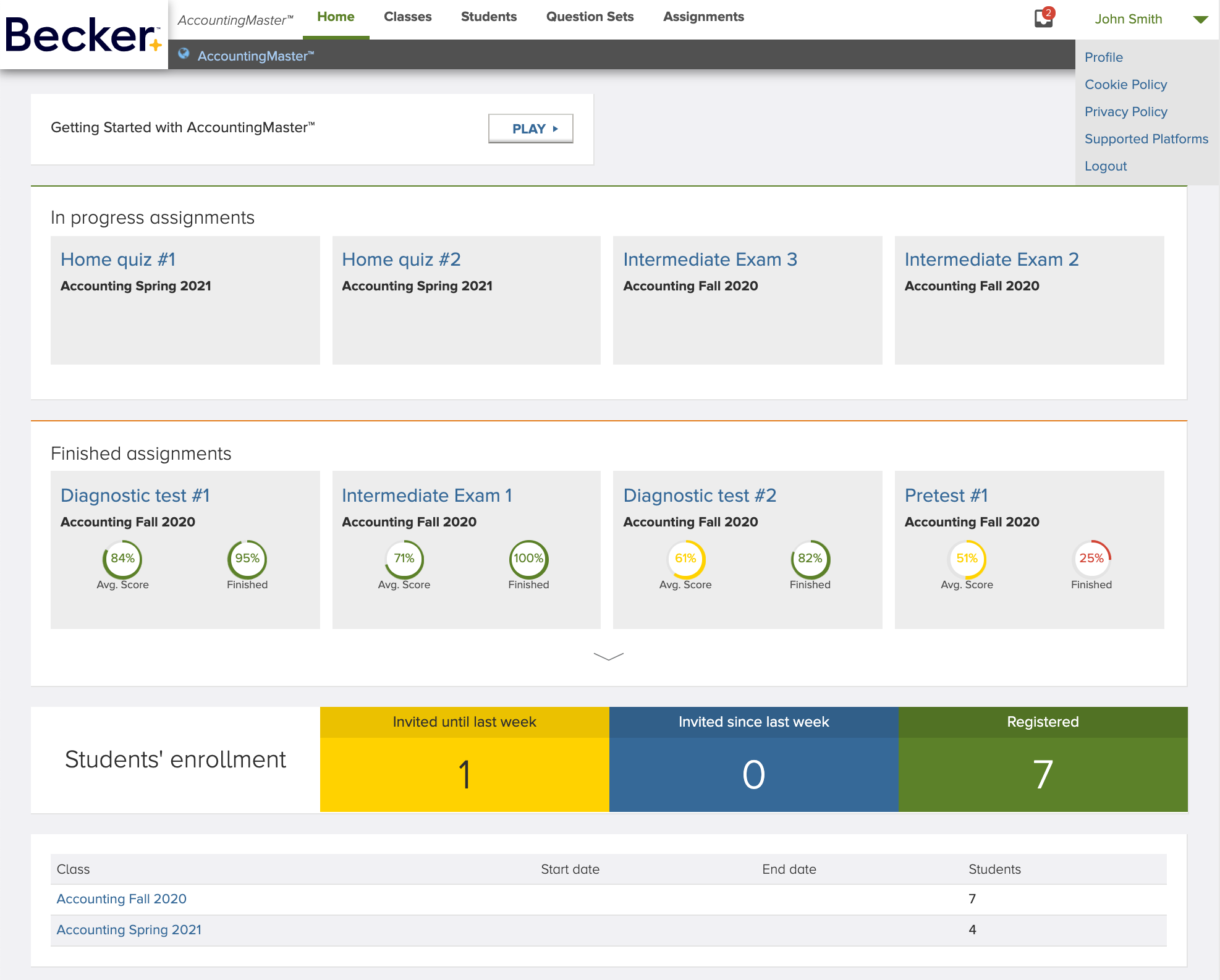Home Page
After a successful login, the home page is presented. This page contains a navigation area at the top with links for the main features and a dropdown menu at the top right corner to let you edit your profile, check privacy policies, and log out of the system.
When you log in for the first time, the main content area will only display two action buttons for creating your first class and question set, but as soon as you create your content and have your first assignments turned in, you’ll be presented with a dashboard containing information about your assignments and classes that looks like the following image: