Notifications
Periodically, AccountingMaster™ send out notifications to inform its users about recent news or updates in the software or content.
In the header, at the right, click the icon to access the Notifications. The number inside the red circle indicates how many messages are still unread.
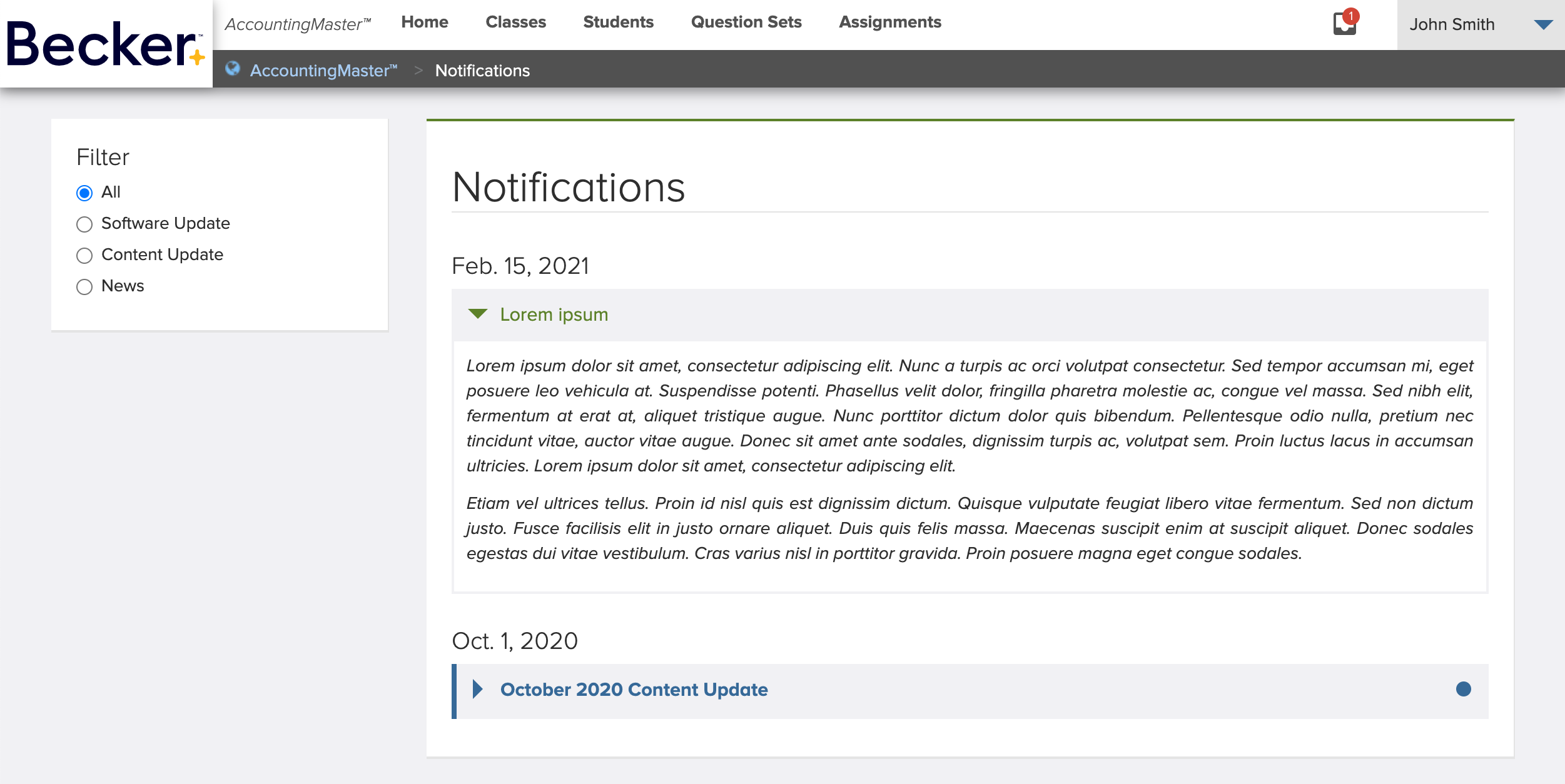
To read a message, click on its title to expand the text. Unread messages are highlighted and have a bold circle at the right. You can filter at the left to display all notifications or by their category.