Initial Setup
Before you can access AccountingMaster™, you need to get signed up. Your account manager with Becker will have the responsibility for initially setting you up with AccountingMaster™.
Enrollment
When your account is created, you’ll receive an automated email from the system that looks like the following image:
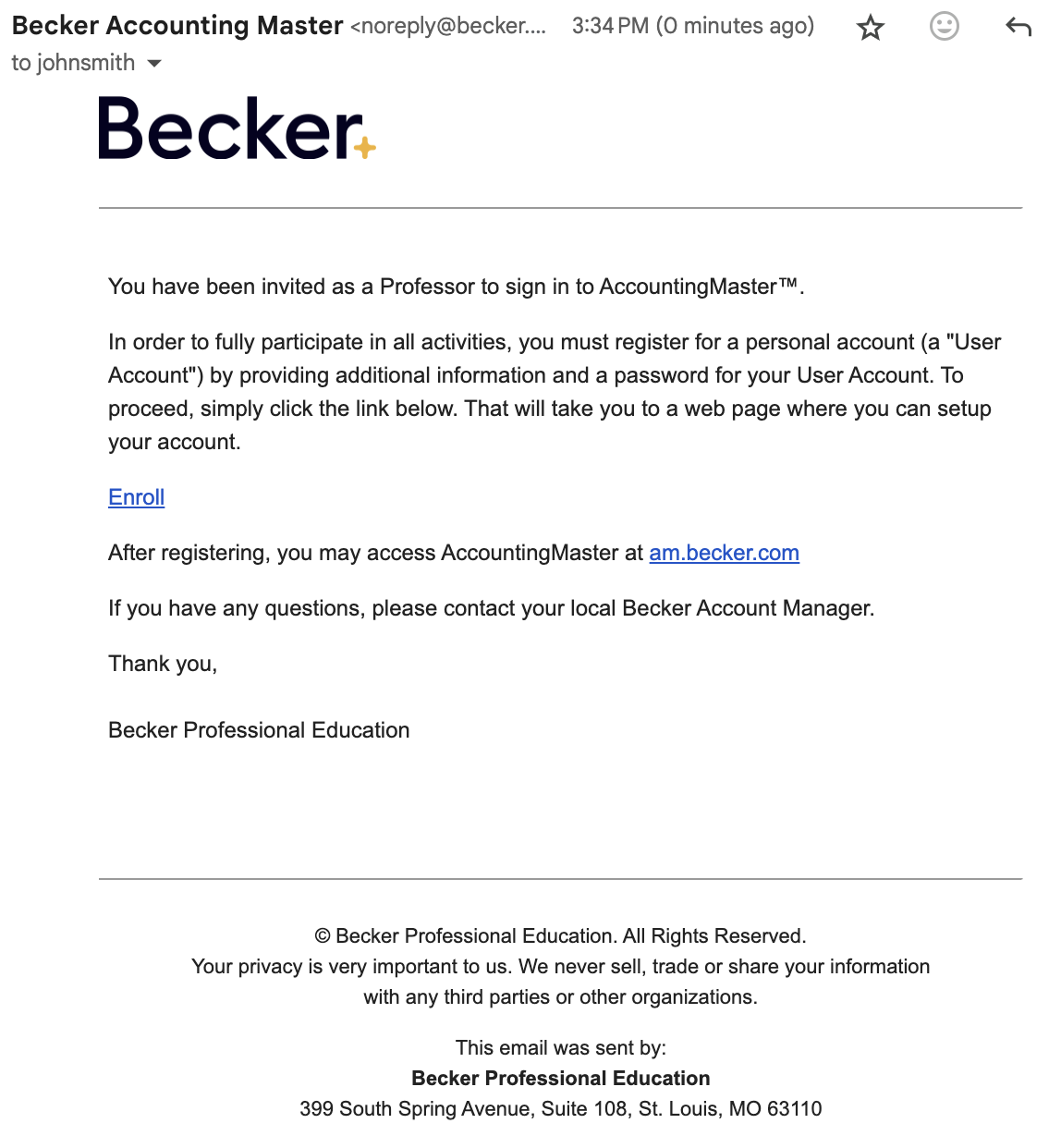
Click on the “Enroll” link, which will take you to the enrolling page.
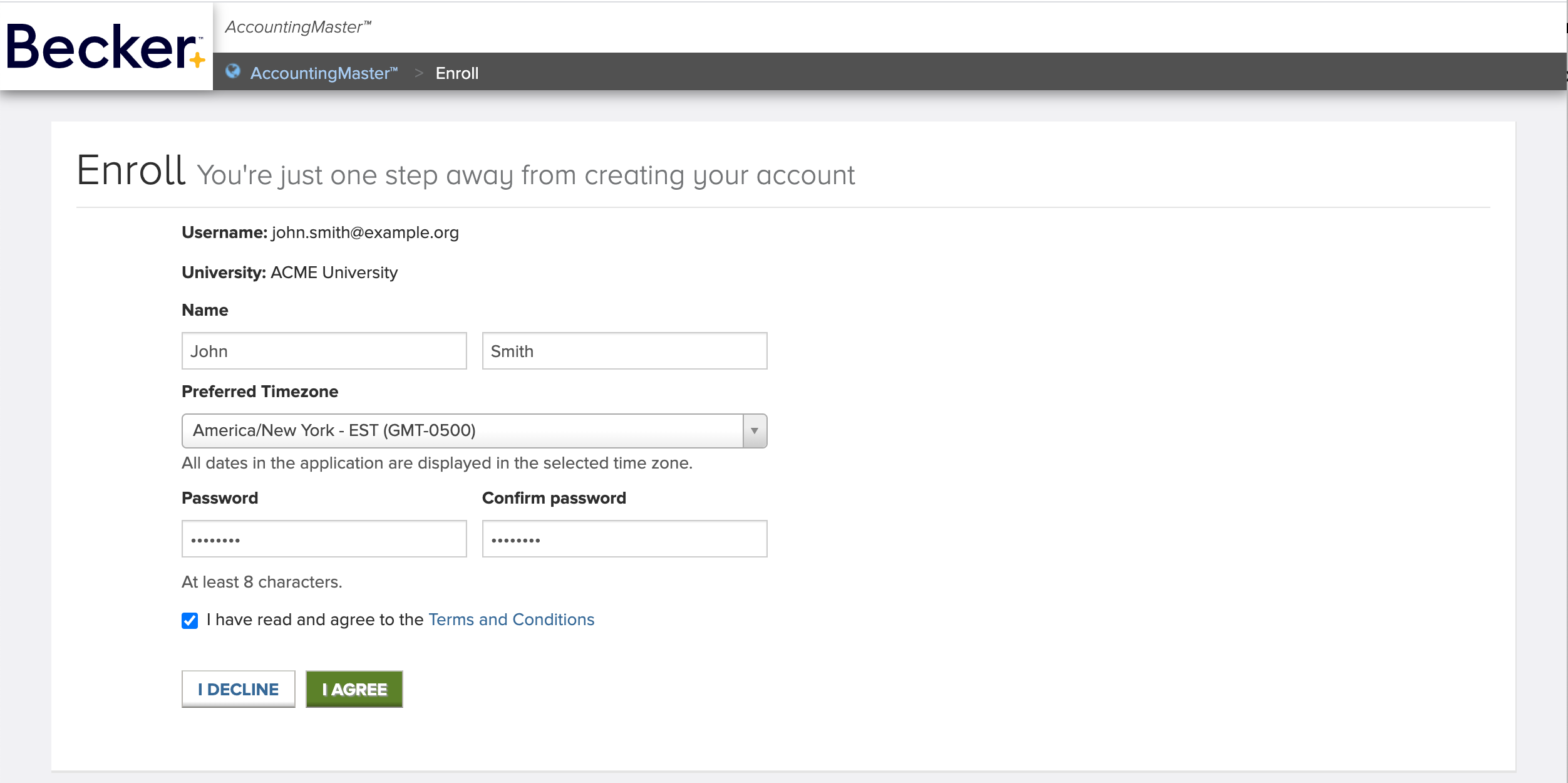
Fill out the form with your personal details, read the Terms and Conditions, check the box to accept the terms and click “I agree”.
Time Zone
The “Preferred Time Zone” will be helpful later, when you set up assignments with start and end dates. Make sure you set it up so it can display those dates in your most suitable time zone. Don’t worry if your students are in different time zones: they’ll be able to choose their own preferred time zones and the system will take care of displaying all dates and times in the appropriate manner. Assignments will happen in the moment you intended for.
Login
Once you submit your enrollment, you’ll be taken to the login page. This is the entry page every time you want to access AccountingMaster™ at https://am.becker.com.
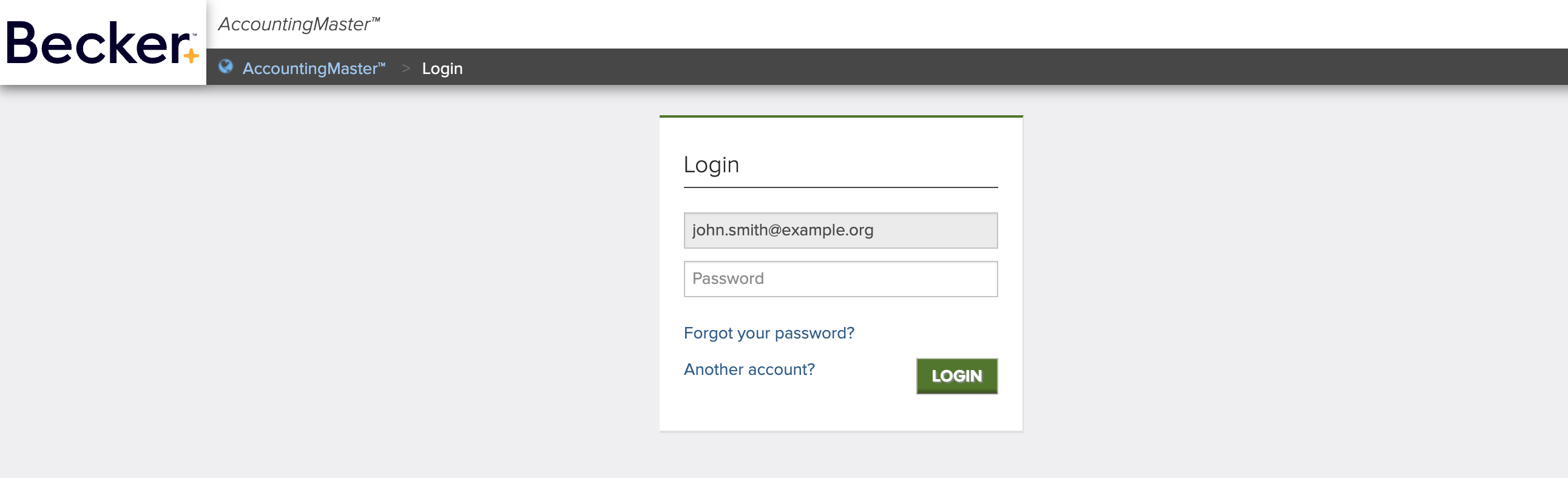
Enter your email address, then click 'Next.' Afterward, input your password and click 'Login' to proceed. If you forget your password at any point, simply click on the 'Forgot your password?' link. A dialog will appear where you can submit your email address, and you will receive instructions on how to reset your password. If you can't locate the reset password email, please refer to the suggestions outlined in the FAQ.