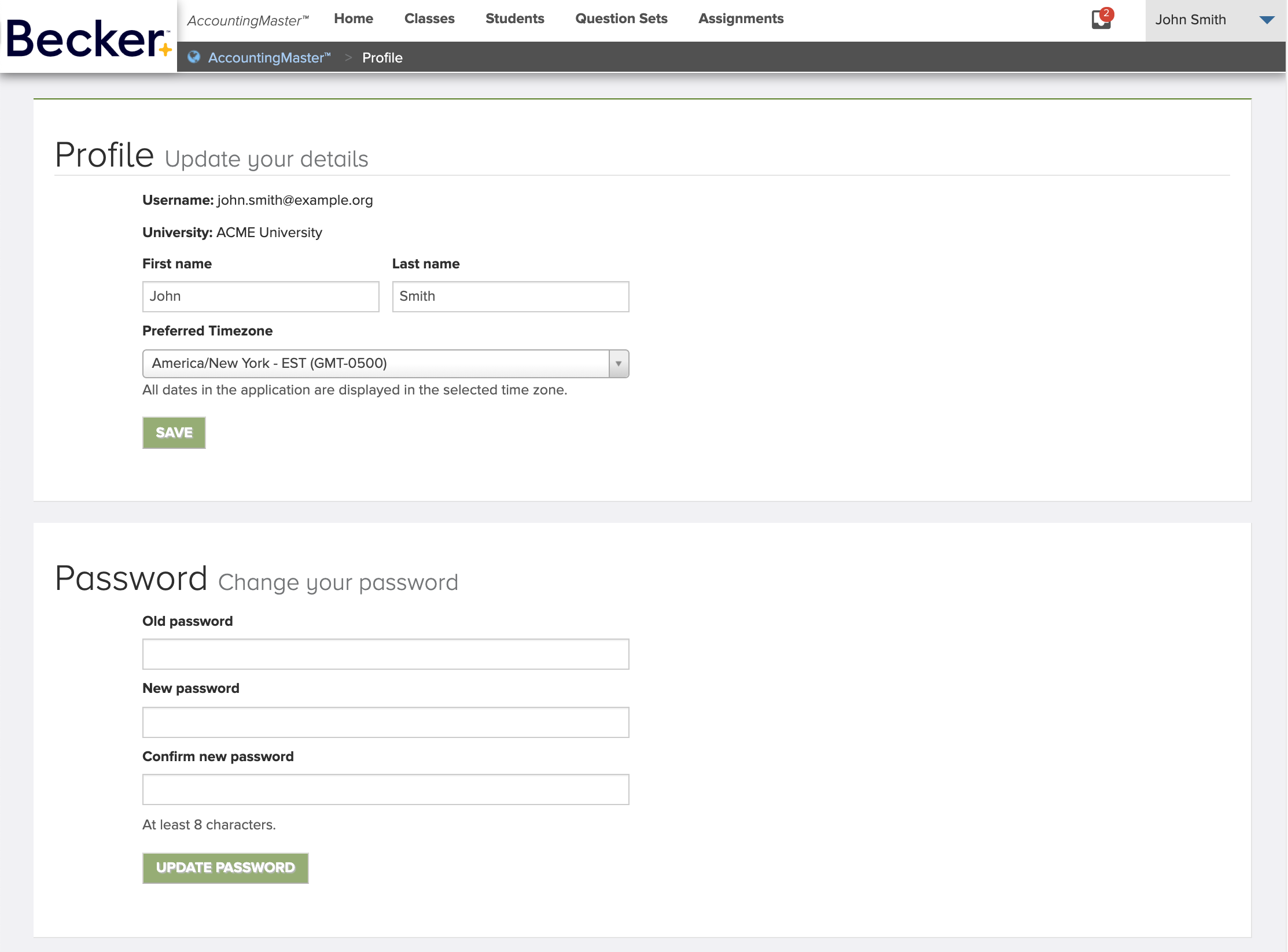User Profile
Clicking on the menu with your name, at the top right corner of the screen, will display the following links:
- Profile – edit your profile settings
- Cookie Policy – read Becker Online Cookie Policy
- Privacy Policy – read Becker Online Privacy Statement
- Supported Platforms – check AccountingMaster™’s supported platforms
- Logout – end your session
Profile Settings
In the Profile settings page, you can change your details, specifically your First and Last name and your Preferred Timezone.
You can also change your password used to login. Make sure to confirm your new password and it must have at least 8 characters.